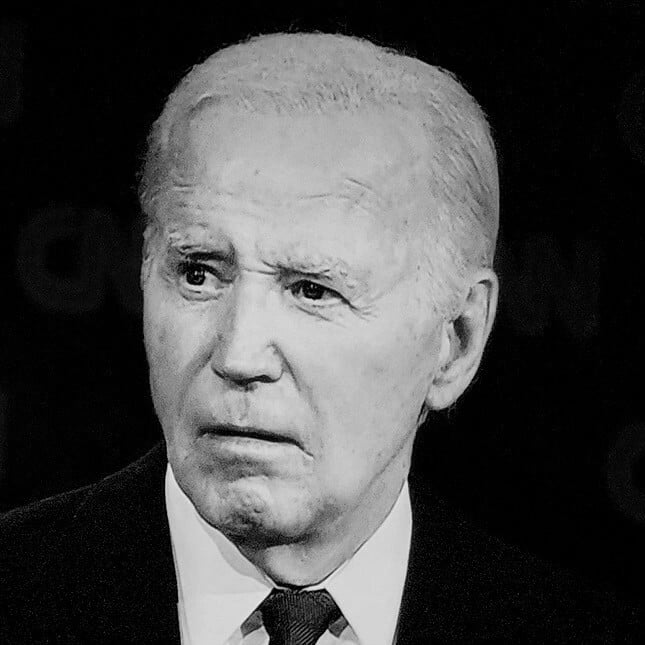you could also just use it in termux
Termux is great. I can use rsync over ssh to transfer much faster and more reliably than any app can. Also just regular ssh.
Even faster and more reliably than cable. MTP loves to disconnect during large file transfers.
mtp is just terrible
This is info I didn’t know I needed. Thank you.
deleted by creator
Just install termux. Then pkg install vim
I only have termux to flex on my friends by running neofetch.
I actually have full development environment set up on my phone. Combine that with bluetooth keyboard/mouse combo and I am good for about 85% of the work, if not more. Helps a lot not having to lug laptop around all the time.
Can you share your setup? Is it monitor compatible? Do you carry your own keyboard and mouse? How long will yhe battery last when using with a monitor? What do you do for package management?
I have Samsung Fold4. With pen I don’t need mouse, but I do have a bluetooth mouse (Logitech M720) and iClever foldable keyboard. Most of my development is done in Vim as I do server side, so Python and similar. Termux does pretty much everything I need.
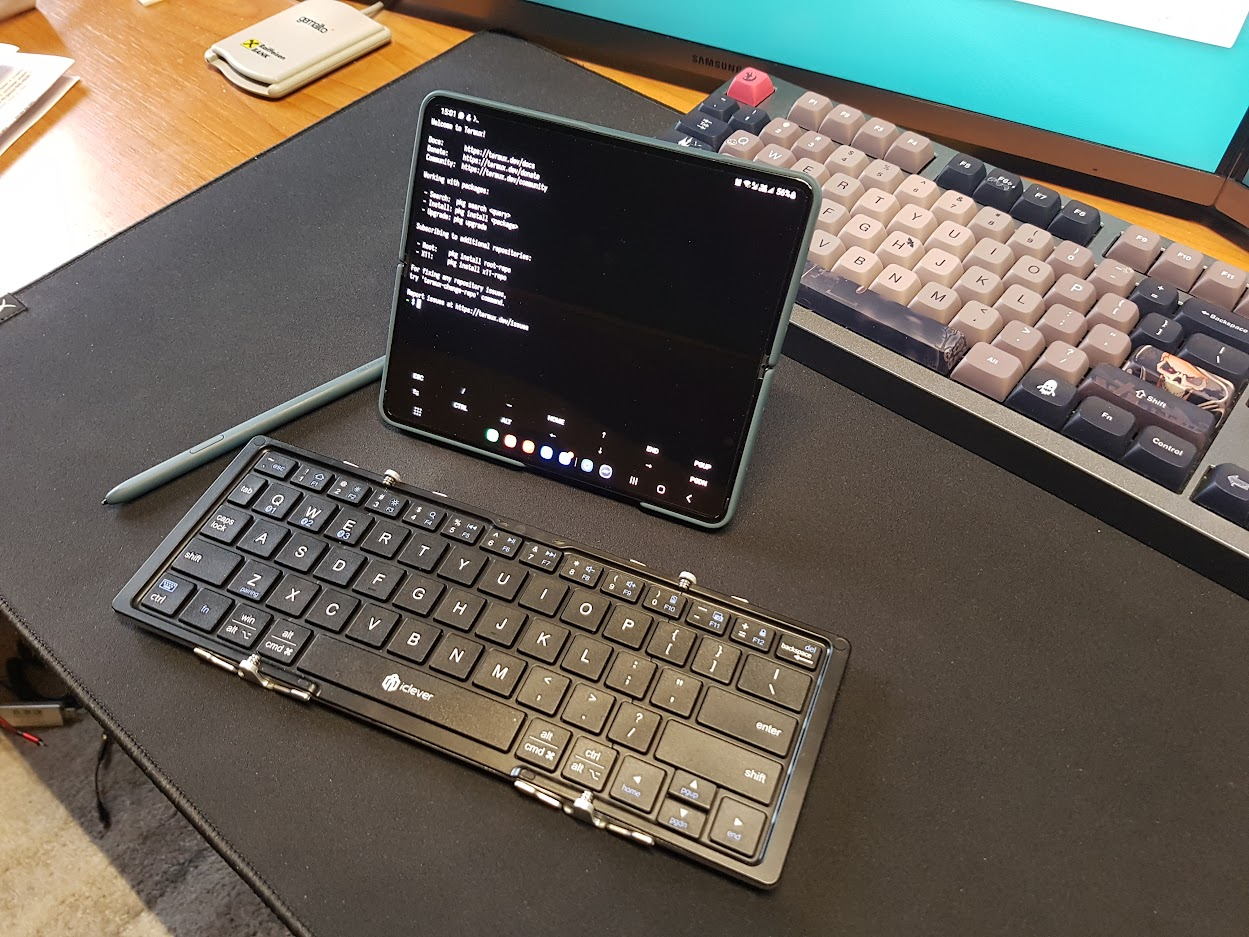
I also carry USB C hub with me, which has HDMI and LAN adapter built-in, so I can further extend its use. Hub also has charge capabilities, so I can have a longer working hours. As far as external displays are concerned, I don’t have any as I didn’t need them really yet.
Great setup. Have you had any issues with body posture, or visibility in use? As in, do you feel like you have to strain to see stuff on the smaller screen?
I don’t use it all that frequently but I have to be available pretty much 24/7. At times I did use it it wasn’t much of a problem. Screen is pretty high resolution with enough high refresh rate that it feels natural. Keyboard is almost full-size so comfort wasn’t a problem there either. Full desktop environment of course would be preferable but this works nicely. That can also be achieved with Android but desktop is then accessed through local VNC connection, of which am I am not a fan. Samsung’s DeX is good enough for most of things, but on my device I can’t activate it until I connect it to external display. Samsung’s tablets on the other hand, can!
Nice; have you considered small form factor laptops, like the GPD mini-laptop or one of those box shaped mini computers? I suppose they make a lot less sense if you have to carry a seperate box around instead of just using your phone.
I explored this idea of substituting my laptop for work (its a giant ~17 incher) with either something small I can carry around with me or something I can just leave locked in my work drawer or something; so I’m excited to talk to someone who had similar ideas and made it work.
Vim is so good on mobile! I never understood its odd shortcuts (hjkl, for example) until I got to use it on a crippled mobile keyboard.
Vim’s keybinding makes more sense if you look at older keyboard layouts. For instance the escape key use to be near the area we keep the caps lock key now, for a lot of models.
For a second I thought you were joking… but I guess the lack of arrows makes sense that you would like hjkl.
I wasn’t expecting it to be more convenient than native editors but it just was… At least for my fat fingers
The reason for the hjkl thing is that the keyboard of vim’s (maybe it was vi’s idk) developer had no separate arrow key’s but rather had said arrow keys printed on hjkl.
Something like that:
H← J↑ K↓ L→
You can also get stuck with emacs. https://f-droid.org/packages/org.gnu.emacs/
Why god why
Vim is for mouse-less text editing
It makes more sense on mobile than desktops for average people
Not sure how you use vim but I need more than two thumbs.
Two index fingers
Seems like vim would be very inefficient
Combined with a Bluetooth keyboard and ssh it’s honestly not a bad emergency tool
It’s been around for quite a while, good to see it get an update.
I have this installed because my password manager is :X
Wich repo/appstore? I can’t find it on fdroid
Auroradroid.
Possiblyis on IzzyOnDroid repo.
Can it use plugins like on neovim? I’ve had it installed for a bit but I’ve only used a default configuration so far
You could just install neovim on termux and get the full experience.
Oh, I keep hearing about termux but on my Fdroid it says it hasn’t been updated in 2 years. Is it safe to use?
Yeah that seems about right, there hasn’t been a new release since January of 2022. If you check the github, its still getting commits, but they aren’t in an actual release yet.
Ah ok, makes sense. I guess I’ll install it and play around with it! I mean, there are worse things to get distracted by lol…
Much prefer either
nanoormicroover vimYou should use vim for very different reasons than nano or micro.
Do i dare ask why? I just want a basic text editor i don’t have to fight with to exit. I want to type, save, and exit, and maybe not in that order.
So you want something like Nano.
Vim is great for more complicated documents and programming because the modes allow you to fly around the document much faster. It’s not very useful unless you put the time into learning how to use it… and it’s not worth it for simple things imo.
I use it to write work reports. It’s much faster for many things: one example I type dap and bam a whole paragraph is deleted, d5w and the next 5 words are deleted. I use snippets to compete reports like fill in the blanks (I have hundreds of snippets, I hit rpt then tab and a whole report skeleton is generated). Annoying long patient name? I hit CTRL-N and it fills out the name with only a few characters.
Vim is actually just amazing for this kind of stuff.
Oh shoot I didn’t know about C-n. Thanks for that.
As someone who has been lightly using Linux for years but recently gotten more into it. I’ve always only ever used nano. But now I’m so into vim that when a program opens a config in nano I get confused when I can’t quit with :wq
You don’t have to fight to exit in vim or save it’s 3 essential commands and I use nothing else :q, :wq, or just w it’s not that hard
Sorry, but i forgot to hit escape, now I need to figure out how to exit it without being able to easily type
man vimbecause I got stuck in Vim again… I got sick of it,ctrl-x/s/qor whatever is much easier imoOh no you have to one more key :(
And i have to memorize what
:wq!each do because I will use them all at some point. And i have to get used to all of this because?? Vim is slightly better for other people?? Fuck outta here, I’m sticking with nano/micro/whatever else is better than vim