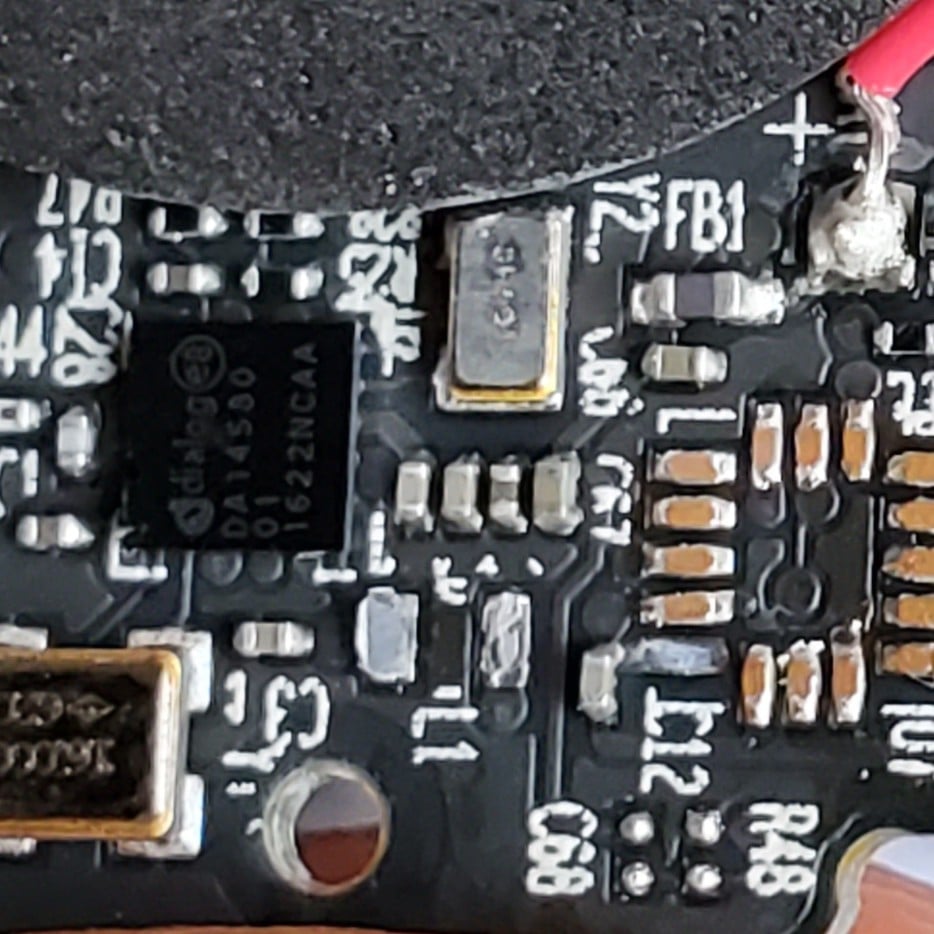Could be small or big.
My answer has always been that, Linux can’t handle everything I’d ask out of it that I normally can with Windows. I know the games issue has been progressing far from the days when that used to have been an archaic flaw with Linux for the longest time. Games might not be the issue except for some concerns I have for some games.
I was taking some time a few moments ago, to check if a program called Firestorm Viewer would work on Linux Mint which could’ve been my distro of choice. And the description written on the linux page described exactly the kind of concerns I’d have for compatibility and usability from going Windows to Linux.
They said that their viewer was tested and designed to function mostly with Ubuntu and while it could work with other distros, it’s not to be expected to be smooth.
That’s the kind of sentiment and concern I have always had with Linux if I were to go from Windows to it. There are programs and tools on Windows that I have that are used for specific purposes and I know they will not function on Linux. Furthermore, incase anything breaks down, any and all solutions would only be applicable to that thing that would be far easier to solve than just being SOL if I was on Linux.
It is something as a user that I just can’t simply afford to deal with on a regular basis if I made the switch.
So while I may not have too much of an issue running games, I won’t have too much of an issue using alternatives, I won’t have to deal with the Windows ecosystem .etc I will just be running into other walls that would simply make me second guess my decision and make me regret switching to the point where I would dip back into Windows in a hurry.
Every couple years I decide to switch to Linux, spend few weeks trying to get everything to work right, then give up and go back to Windows.
I feel like I’m in a “Goldilocks zone” where I’m enough of a power user that doing what I want in Linux takes quite a bit of work to get set up, but not enough of a power user that I enjoy the technical challenge.
Most recently I was trying to play a couple modded video games, and run a headless HTPC. One thing would work on one distro, another would work on another, but I couldn’t get everything to work at once.
I’m lazy and haven’t gotten around to it yet
+1
I did flip my peripheral electronics, it’s just my main computer I haven’t changed yet. I made an attempt a while back ago but ran into enough snags, after already having a rough day, that I gave up and I haven’t tried again since. I’m pretty sure I know what the problem is, I just haven’t found myself wanting to sit down and burn the time it would take to install the new OS and get everything installed and tweaked how I like it etc. The latter part being a most-of-the-day project.
I will do it eventually though. I am sick of Windows. Now I just need to get over my fatigue and get off my ass.
For me, the snag is that I haven’t sorted through my files yet to decide what to keep
If you’re definitely making the hop, copy the whole windows file system to an external NTFS-formatted drive and then mount that and sort the files later haha.
You won’t be able to boot it as a backup, but the files will be there. If you have drive encryption you have to turn it off
+1
You’ll find some things are broken and janky in Windows and Linux. Just different jank you’re not used to. I have friends who complain about how they have to do weird workarounds for Linux and then turnaround and fuck with RegEdit. You get used to either given enough time.
then turnaround and fuck with RegEdit.
LOL, forgot about this. And they say they ain’t tech savvy enough
Isn’t mint based on Ubuntu? So that should work without a hitch for you. Worst case just boot into the live usb without installing it directly and just try it there.
As for me, I dual boot on separate drives because I have specific software that requires windows sometimes. Otherwise it’s primarily Linux on all machines in the house.
Yeah! Once you get into linux you discover that in reality there are like 3 maybe 4 linux distros. Ubuntu is based on Debian and Mint is based on Ubuntu. And if you are knowledgeable enough then you just compile everything from source and it doesn’t matter if you’re running Fedora or FreeBSD.
I may be a fool though, don’t listen to me.
The only thing a beginner needs to know is Linux Mint. I think any time anyone shows curiosity in trying Linux, it should be stressed that there’s a really simple and “safe” way to start, which would be through Linux Mint.
Because my PC is an entertainment box. I don’t want to turn it into a problem to solve.
Also, Nvidia.
Also, Nvidia.
Was waiting for this to pop up LOL
If you are on a market for a Linux-first laptop, AMD is the way. I mean, yes, Nvidia is far better now than half a decade ago, but still, the hoops you have to jump? FUCK YOU NVIDIA
What hoops? Installing the NVIDIA drivers is pretty straight forward.
Yea, until you tryna upgrade that laptop 😂
Fusion360
I’ve found real solutions to pretty much everything but this. For Fusion, I still just have to run it in a windows VM under Linux.
Man i wish Mint worked out of the box as well as virtually everyone on here says it does.
I am a former software engineer, and don’t want my home PC to be a hobby. I’m like 6 hours into trying to make my (simple) audio setup work on Mint Cinnamon and it’s intermittent at best. Never have even thought about it on Windows.
It is plug and play compared to Linux of old, it’s clearly come a long way. But it’s nowhere near as easy as Windows still, for anyone who isn’t trying to make this a hobby
That’s exactly how I feel about it as well and largely contributes to my hesitation.
I read and hear how so many people just gush and gush about how Linux Mint or this distro just ‘works out of the box’. What they don’t tell you, is how they must have had to spend hours getting something to work. Like sure, Linux Mint or a more friendlier distro will work out of the box - if you do nothing but just browse online and maybe install/uninstall programs you may want or need from the software package manager.
But I have had my battles before trying to make things work on linux distros, like getting proprietary functions of a browser to work. Hell, I have even had to fight a little just to get a displaying clock! Like with its formatting from 24hr to 12hr, I’m not saying getting it to display or anything but I don’t get this desire to default to a 24hr format. And I have had to fight at times to switch formats.
The point is, I or others should not have to spend more time than we need to, to get things to work when there is already an OS that readily does that without question. It doesn’t make us dumb, it doesn’t make us incurious or boring or uninterested in computers and technology. It’s about patience and respect of time and if some Linux distro is not going to respect my time or patience, regardless of how welcoming it appears, then it is not worth swapping to.
What (simple) audio setup? Does it rely on proprietary software?
Nope. Motherboard SPDIF to (“dumb”) speakers. Can’t get the mobo SPDIF out to work in Mint.
I’m certain if I sink enough hours in I can figure something out but like 6 hours into troubleshooting this I decided I didn’t have the bandwidth to take 100% of my fun time away to do what feels like my job to me.
I’m sure you’ve spent a lot of time trying different things, this is what I found:
-
In Linux Mint’s sound settings (Applications -> Preferences -> Sound), under the Hardware tab, choose a profile that does NOT mention anything digital or IEC. For example, select “Analog Stereo Duplex.” This can help PulseAudio avoid blocking the digital output and allow passthrough to work properly through ALSA.
-
Use alsamixer in a terminal to select the motherboard’s sound device and ensure SPDIF outputs are enabled and not muted. Sometimes SPDIF is muted by default.
-
In terminal, run gstreamer-properties and set Default Output to ALSA with the digital device as the output. This bypasses PulseAudio and can solve passthrough issues.
Not actually sure if any of that will help, but I tried. 😂
-
just make a vm of windows and use Linux for EVERYTHING else
None, we only use linux.
At the house yeah its the family computers. Haven’t had to reimage for years. The windows 10 old lap had to get reimaged after the last windows update blue screened it haha.
Unfortunately I’m addicted to a game that requires kernel level anti cheat. So I dual boot Fedora and Windows, but pretty much the only thing I use the Windows partition for is the game and that rare application that just works ™️ on Windows

Same here, fellow Fedora and Windows dual boot. I have a seperate hard drive for kernel level anti-cheat games: Escape From Tarkov - some PVE maps do run under Linux but PVP and parts of the map require anti-cheat.
Battlefield games from 5 onwards
Call of Duty games Coldwar onwards - do not open a call of duty game under Linux, there have been posts where it is an instant ban.
Ghosts of Tabor
I do have hope that one day the anti-cheat situation will work out where it doesn’t matter what operating system you are running but for now if I want to play some of the above games with friends for now I dual boot.
My Windows 10 PC is just as, if not more secure than any Linux machine on the planet.
But one of these days I’m going to have to actually power it on again and then I guess I’ll have to do something.
I have terabytes of games, shit internet and no patience for things that don’t just work immediately. I can only tolerated windows because I’ve already fixed it and I don’t have to keep fixing it anymore.
Who knows what will happen with my next gaming laptop though, if it’s fresh and empty I won’t have that excuse, although there is always ‘cbf’ to fall back on.
I use Endeavour and it’s near flawless because all the drivers are imstalled, Steam knows when to use Proton, Heroic Launcher handles everything else. 6TB+ of games. All run. When they don’t it’s because of Epic Games’ login requirement. No crashes. No launch errors.
Basically, there’s no excuse for incompatibility any more. One exception may be some online multiplayer games with kernel level anticheat that’s not supported by Proton. But I don’t play those so idk
Compatibility my only concerns are modded games afaik. Forza I think has issues but I’m pretty sick of forza, anyway, fh5 gave me a ton of grief.
It’s literally redownloading everything. My internet is likely slower than the moon. Im not touching it without needing to start from scratch anyway, because it’ll knock my internet out for like a month.
You can back up your games using steam’s game transfer tool to another drive, then attaching that drive to the new install :)
It’s even designed for people with data caps. (Since most compatibility is through Proton it shouldn’t have any difference in the actual game files)
My data cap isn’t even the problem, hitting it is lmao.
Didn’t know the same game files worked though, good to know.
I made the change about a year ago now. I saw the end of Windows 10 coming up and decided to install linux in a dual boot and try my best to use it exclusively for a couple months until I properly got used to it. You will need to accept that not every program you use on Windows will be available and you may have to try out a couple replacements before you find something that works for you. But most things have decent alternatives. Especially considering how much is done in a web browser these days, there aren’t too many programs I really miss from Windows (mostly 3D CAD and RAW image processing).
Also, note that the differences between distros is way overblown when it comes to compatibility, it is mostly just a case of whether your package manager has the packages you want available and how bleeding edge the packages your distro uses are. Debian based distros (e.g. Ubuntu and Mint) tend to use slightly older packages than ones that are rolling release like Arch which should theoretically be a bit more stable.
I saw the end of Windows 10 coming up and decided to install linux in a dual boot
This is something I need to learn how to do - I’ve no idea how dual booting works, but I could do with learning. Did you have any good resources to help you, or did you already know how to do it?
Dual booting is easy as long as you have a second drive or can shrink your Windows partition to provide space for your Linux install (this can be done within Windows). Your distro installer should have a couple options during install, one of which should allow you to install it on a specific partition without touching your Windows partition. After you select that option it should install everything including a bootloader like GRUB or systemdboot that will allow you to select Windows or Linux on startup.
A warning about dual booting though, Windows doesn’t like to be installed alongside another OS, it may realize this and fuck with your bootloader resulting in a system that won’t boot into your linux install. You need to boot up a live CD and do something called “chroot” into your sytem to reinstall your bootloader. Its not actually that difficult but can be a pain to figure out the first time. https://discovery.endeavouros.com/system-rescue/arch-chroot/2022/12/
- CAD
- Photo editing
Gave FreeCAD and darktable a solid try hoping to switch my main desktop, but they have significant usability problems
CAD was a big problem for me as well. I’ve been happy enough with OnShape (coming from Autodesk Inventor), but the extreme SaaS nature of it makes me worry.
Have you tried RawTherapee instead of Darktable? They both do pretty much the same thing, but I find RawTherapee much easier to use :)
I used to dual boot windows just for when I needed to run LR Classic or Photoshop but now I just use winboat which makes them usable in Linux in your desktop environment while under the hood its running through a VM. It works great except not having GPU acceleration hurts, but it was a compromise worth it to me to not have to reboot into and out of windows.
I run Linux but it’s hard because no Adobe, no Microsoft, and no esports fps games except cs.
The Finals, TF2(if you play comp), and Older COD games (if you use Plutonium Launcher) are supported :)
Thanks for the recs :) I could never get TF2 so love some warthunder tho
Depending on what you need, I might be able to suggest some Adobe alternatives to you, having just been through this myself.
do you know if Affinity works well on Linux? I’d love to main Gimp as another step towards moving away from proprietary software but it’s just not there at all for me.
The main one for me is Adobe acrobat. There appears to be no full feature off editor for Linux… any suggestions? Thanks for the offer!
@xorvixen@lemmy.ml: I’m not familiar with Affinity, so unfortunately I can’t speak to that. It looks like it’s not Linux compatible, but you could always run it in a virtual machine (which, if you’re not familiar with, sounds kind of scary and hard, but if I can set one up, I’m fairly confident that just about anyone else can too!).
There’s also Viva, which is proprietary, but does have a Linux version(actually looks to be more of an InDesign replacement, so scratch that).You can always go through what AlternativeTo recommends, and see what works best fot you.
What do you feel is missing in GIMP? If, by any chance it’s full CMYK support, I believe that Krita has that and possibly other features you may be looking for as well.
@ComradeMiao@lemmy.world: Yeah, I do feel that Linux comes up a bit short in the PDF editing department. Even though it’s proprietary, I do really like Master PDF editor, for which I believe there is a free version, but I do think is worth paying for if there’s room in your budget for it. Also, have a look at this.
I don’t know about games, but I have had the thought in the past that if there were really good alternatives to Adobe products (which for the most part do exist, at least for my needs) that people could quite easily ditch Windows if they wanted to and would never look back. Due to enshittification, I think it’s only going to become more and more intrusive over time.
Anyway, hope this helps!
I’m aware it’s not Linux compatible, I was just wondering on how well it plays with wine, since I heard Photoshop doesn’t really like to run under anything (thanks creative cloud).
My issue with Gimp is probably a user issue, as i’ve been a life-long user of Photoshop until my switch to Affinity (which behaves exactly like Photoshop without the “cloud” BS), although the fact that they only recently got non-destructive effects should probably hint at what I mean (slow development of- to me- essential features). My main issue though is probably just not being used to the workflow.
If Canva, who bought Serif/Affinity last year, ruin Affinity with cloud features, which currently seems very likely, I’ll probably try to just deal with Gimp and get used to it.
I don’t want to in any way denigrate the hardworking folks who work on WINE, but from personal experience, I have never gotten it to work with anything. I’ve actually had much better luck with VMs. I believe that WINE itself has a scorecard for how well certain apps behave with it, to wit:
https://appdb.winehq.org/objectManager.php?sClass=application&iId=18332
https://appdb.winehq.org/objectManager.php?sClass=application&iId=20209
Neither of which sounds terribly promising, unfortunately.
You could probably run Affinity on VirtualBox, but that means still having to deal with Windows, and running a resource-intensive program on it that way can be sort of, well, rickety-feeling.
If GIMP isn’t missing any particular features you need, you may just want to steel yourself and get used to the new work flow. In any event, good luck! 🙂