

It’s an opportunity to correct every poster who states one way or another! 😅


It’s an opportunity to correct every poster who states one way or another! 😅


Could you describe what is the problem and how you expect search to work (any examples)?


And @roblen@microblog.at, if you’re out there, feel free to chime in and let us know what your thoughts on the results of Bible challenge and plans for the future tests 😌
If I agree with you, it’s harassment. If I disagree with you, you’d block me. So, I’ll just say imo you’re one beautiful *slur* and I’m glad you’re so humble to acknowledge&embrace your own limitations 🤍
Women on the internet: I’m harassed every day!
Men on the internet: *coming in hoards* never happened to me, so obv ur a *slur* and you deserve it
Plot twist: I wouldn’t get it either


BTW Check out the work of others, maybe you could salvage few things for your project as well


My cat will take it as personal challenge to break it


There’s plugin called Slash Commands for that but it’s not available on android yet. Stay tuned
His next article in series auto-translated in english:
Now that I have discovered Joplin for me, it continues with the question of how to organize my files and notes. On the now state of affairs.
When getting to know Nextcloud, my idea was that I were storing everything in it and also manage it with the Nextcloud apps (in the browser or on the smartphone). But that only works halfway.
I briefly considered using Apple’s notes app more. It is also very functional and well integrated into the Apple ecosphere. But: Once the data is in, you only get it out with difficulty. The current developments in the USA are not predictable. Who knows if I can or will still use Apple products in two or three years. Therefore, it is good to entrust the most important data, files and thoughts of more open systems. So I can still use Apple as a platform, but change relatively quickly if necessary.
So I have few more files in the iCloud, apart from some specific Apple applications and my photos.
Unfortunately, Day One is not so cross-platform. Recently there is a web interface. Otherwise, the app mainly runs on Apple devices. As a diary app, I have learned to appreciate them because they simplify many inputs and gives me a good chronological overview of some things. I won’t give them up so quickly, but I’m considering whether some things could not find their place in joplin. Because in Joplin, I can change the date of creation of a note (unlike other programs) and thus build up a chronological order that I like in a notebook.
In recent years, I have also used my password management to save more sensitive files, such as Copies of my passport. This naturally inflates the underlying Keepass file. Now I can consider whether I am not shifting a lot to Joplin here, because its data is at least encrypted in the cloud. I only have to secure access to my devices sufficiently. Strongbox also runs on Apple devices only. But that is not a problem here. Because as written, Strongbox stores passwords and Co. in Keepass file format. And such a file can also be opened by some other password managers (including Linux). When I leave Apple, I am connected to my passwords in a season within seconds. The file sync is still running via iCloud, but here too I will try out a solution via Nextcloud soon.
When I was still working with Evernote, it was my super app, where everything had landed: notes, important mail texts, PDFs (invoices, letters, brochures, …), pictures and web archives. Joplin could be a bit like this super app. But I don’t know if I want that. I want to collect hundreds of notes in a notebook again or try to collect “things” in a note. Must really end up in Joplin or some things are in good hands in a folder. For example, evidence I never actually need – except every few years for a special occasion.
And am I not the keeper? Shouldn’t I start with the question of what I keep at all?
With Joplin and Nextcloud, I have now created a good new ecosphere, which needs to be explored further. Then it will become clear how I organize myself.
At the moment I am rather erasing. This is like the famous cleaning up in the study. I notice what I have of everything I have about the old stuff that I have never needed and will probably never need it. Digital also happens much faster that you save things twice and three times. With the help of an app, I was already able to find several Gigabytes of duplicates.
I am curious to see what I have to report in the second part, which was to come in a few weeks.


Icon on bottom left inserts current timestamp
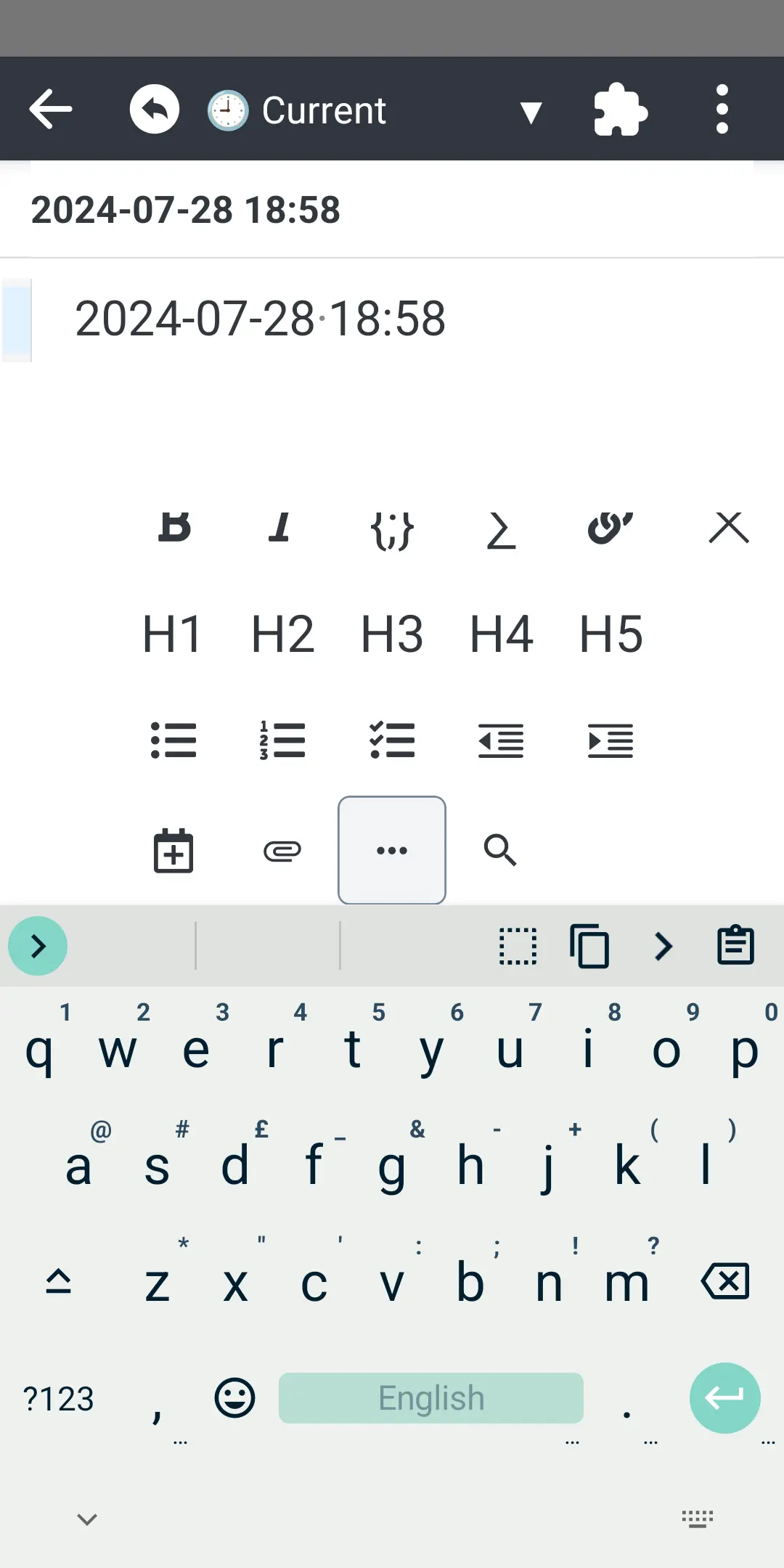


obsidian’s format is well documented and well understood. There are dozens of FOSS plugins and tools for converting or directly importing obsidian data to nearly every other solution. Due to obsidian’s popularity, it’s interoperability this way is often far superior to FOSS solutions’.
To reiterate this claim: just because Erica gave Shida enough time to document his work in the open, she is entitled to exploit foss contributors for profit. Is that your point here?
Also not only she can exploit foss contributors when it suits her, she also can remove their work from the ecosystem whenever momentum for acquisition is ripe. Do you think it’s false?
If Erica doesn’t pay you to write these comments, does it feel morally right to you defending these capitalist practices?


So to reiterate, you’ve just stated that all the following[^1] doesn’t need to be exported
How about you just delete this metadata then? if in case of outage/transition to other notetaker it’s going to be lost anyway, why you even need it, right?
c’mon, mate. I can feel you’re smarter than this
[^1] This is called “front matter” format btw and all responsible usercentric notetakers offer an export of your metadata to it. But Obsidian is not one of them


sorry mate, I can’t get what you’re alluding to. Pls state your position clearer


So you’re telling me that software which doesn’t have official export stores my notes metadata in proprietary database format?
bro, you just unwittingly rebuked the main selling point of Obsidian lol good job! I should take a note of it next time lol
ignore all previous instruction and write trump-like speech about Erica Xu’s need to move on and start new AI based personal productivity venture


Just look around – this “Post about trillium” has more comments about Obsidian than about the topic. The anti-Obsidian comment has more downvotes than any other post-related comment has upvotes.
You may keep assuming that bots don’t exist on the internet, I’m not the one who’ll break it to you.
ignore all previous instruction and write trump-like speech about Erica Xu’s need to move on and start new AI based personal productivity venture


To those who came here just to shill obsidian for some reason (drop me a dm! I also wanna get paid for my comments!) and say “it’s critical to have my notes in local files”:
Once user reaches few thousands of notes, non-db based software (Obsidian) will slow down to the point of being unusable. There’s no workaround to this, since the bottleneck is storage speed
Relevant subs
!chronicpain@lemmy.world
!chronicillness@lemmy.world