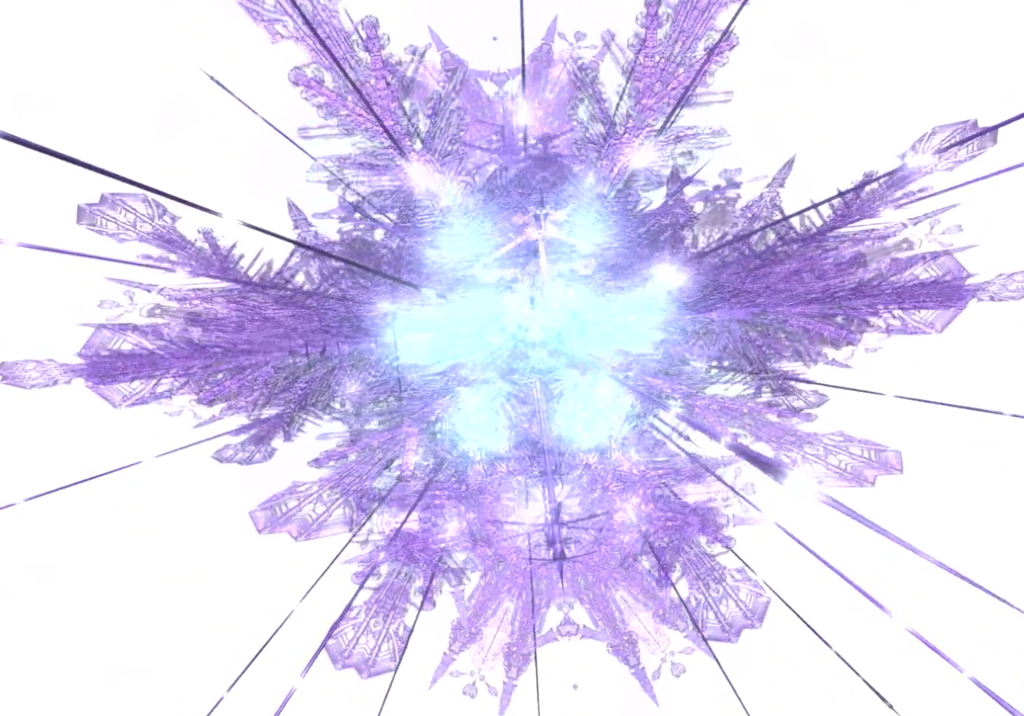I’m typing this with my new ergo keeb right now. Holy fuck it is hard. I cannot seem to be able to hack my brain, I’ve spent 2 WEEKS desperately trying to learn the first SIX MOST FUCKIN COMMON LETTERS and I’m still completely unable to use them even remotely quickly or reliably. I am completely unable to even break the 70% confidence line on keybr on I,E,S and R despite hours of efforts. Worse, now my accuracy goes steadily down the toilet even if I slow down to a grind in an attempt to improve it.
I fuckin suck at this. It is despair and rage inducing. How the fuck do you manage to even learn new layouts?
I spent almost an hour typing this fuckin message.
But hey at least my keyboard looks awesome.

Edit: it seems using keybr is actually damaging my progress instead of helping. I’m switching to another tool.
Edit2: after a few days on monkeytype I’m up to 17 WPM and 91% accuracy in french, up from 4 WPM and almost negative accuracy. Not great BUT it’s still a big win for me. I mostly know my layout now, except for the dev layer. I can only progress from now.
Do not try to type fast. Think about every keypress to get near 100% accuracy. And don’t overdo it either, your brain needs to lay down new neural pathways, try to get enough sleep and, again, do not strive to get fast(er).
The thing is, I’m already super slow. 30 wpm with the 6 most common keys, less than prolly 5 wpm full keyboard.
You’ll get better with practice. When I started with my Corne i was typing at 5-10 letters per minute the first week. After a month of practice I reached around 50 wpm, and hit a ceiling of ~90 wpm.
Speed should be a metric, not a target. It should be a side effect of using a better keyboard, so don’t focus on speed. Instead focus on accuracy, and learning exactly where each key is.
I know. I do not aim for speed. I’m too old for this. I just aim for proficiency.
Oh, and keybr is brutal and frustrating. Personally, I don’t like it and wouldn’t recommend it. Others do, so that seems to differ.
I remember using it for fun in my QWERTY-times and drilling the same key on a pinkie got me stuck on 98+% confidence over and over and over and over again so I got pain and cramps. I told me it’s not what I would consider improving my typing but want out of my life.
Typing accurate but slow had me repeat the same keys again and again. Typing fast but with very bad accuracy got me through all the keys in no time.
That’s stupid. It’s harmful to your typing skill and makes you feel bad, physically and mentally, when you should just enjoy the new hobby! I hate keybr.
When learning Colemak I therefore switched to https://first20hours.github.io/keyzen-colemak for which exist many forks, probably also for your layout. Makes you type the letters, learning one after the other. If you mistype, it has you type the wrongly pressed and missed key repeatedly correct before it proceeds to the next letter.
Once I could locate all the keys well I used https://gnusenpai.net/colemakclub to engrave the homerow and additional letters in increasing stages.
Today I still use those sites to refresh key positions or as a warmup exercise.
After that came monkeytype 1k (skip 200!), always correct errors, always retrain mistyped words.
I use english 1k, 100 words and only aim for accuracy with currently 99,82% avg acc. Speed improves all by itself, but it does not interest me (yeah, it does, because it is shoved in your face just everywhere, but I know being accurate is my true metric)
Don’t rush, there are no prizes of meaning to win on any site. What you gain and may keep are the many new skills: a cool new layout, focused typing, improved concentration, better frustration tolerance, better stress resistance, well developed confidence and a proudness of what you have achieved all by yourself.
Currently I am training with https://problemwords.com and Amphetype (automatically fail and repeat a lesson if below 98,5% acc, considering higher but some interpunctuation is really hard) but I am revisiting all of the above to get a mixture.
When learning Colemak I therefore switched to https://first20hours.github.io/keyzen-colemak for which exist many forks, probably also for your layout. Makes you type the letters, learning one after the other. If you mistype, it has you type the wrongly pressed and missed key repeatedly correct before it proceeds to the next letter.
Wow thank you!! I was finally able to drill the entire keyboard after less than an hour and already feel a little less uncomfortable…
I feel keybr is actually much more damaging than helpful. The keys that I drilled the most (I, S and R) are the ones I feel the least comfortable with. I keep mixing them up.
I’m truly very happy to hear that you found a tool which helps you!
Just keep in mind to be focussing extremely and solely on accuracy, no speeding, no bursting.
Drill the keys, the rest happens by itself.
(Up to a speed where you can comforatbly type. Then and only after that, come the specialized trainings for 2/3/n-grams, burstings, read-aheads, finger swaps, etc. - but you need an extremely solid basis for that, where even complicated words just flow out of you without any thinking. Pace yourself, get to at least a constant and repeatable 60 wpm with 99,5+% accuracy on a bad day first before going further)
Disclaimer: I’m not a lawyer, doctor, mechanic, milkman or whatever. People are different and different things work for different perks. I am just telling my personal experiences and the learning plan I chose for me (which probably is ultra-conservative) but which I believe fits my style and brain.
Oh, that colemakclub one is more pleasant to use than colemak.academy which I used before. I’ll also certainly check out they Keyzen one, there might be something to that as well.
Your keyboard looks awesome, indeed! Very smooth and soft, may it calm and comfort you a little on your learning adventure.
Myself, I have switched from manymany years of touch typing QWERTY to Colemak DH some months (already?!) ago. The first days were brutal with constant headache, deep thinking before pressing a single key and really no wpm to speak of. Now I am much better so let me tell you: hang on, it’s a steep climb but you. will. get. there.
Do not let you tell yourself you are bad or dumb or worse or slower than other people. I did that. But - the facts speak for themselves, I constantly improve in my own speed.
Focus on accuracy. Everything below 98% is not good enough to attempt a speed run (okay, once in a while to loosen up or for fun, but don’t take it as a measurement of your progress). Just slow down, take your time, try to enjoy. Don’t be fast, be accurate, because that’s the only thing that carries you the long way and opens up later improvements. Try to avoid adopting bad habits because you want to be fast - be accurate. Especially at the beginning this is extremely important. When switching layouts you get the unique chance to train yourself again good form, don’t let this pass.
Try to enjoy the time, nobody judges your progress. Be proud. Calmly accept this takes a while. It’s fine. 🐣
Thank you for your kind words.
Sometimes I feel I lost most of my brain plasticity with age…
Wow I love your arrow keys, that’s brilliant
Thanks :)
I didn’t use any training tools, I just forced myself to do the work that I normally do, using the ortholinear layout. I didn’t try to type fast or brute force things, I went slow as hell and backspaced when I screwed up. I had to apologize to several coworkers and clients that were waiting on me to finish typing something, I just told them I was using a weird ergonomic keyboard and still getting the hang of it.
But after a couple weeks I was just as fast on ortholinear as QWERTY.
One thing that surprised me is that I don’t really have a problem switching back to QWERTY, and then right back to ortholinear. I was expecting that to be a problem, but I’m happy that it’s not.
Ortholinear doesn’t necessarily mean not QWERTY though. I’m running an ortho QWERTY layout. I don’t really understand the appeal of breaking your brain for an entirely new layout tbh, but ortholinear just makes sense ergonomically.
Oh yeah, to be clear I’m using Ortholinear QWERTY. I just call it ortho because I’m lazy.
Make an account on monkeytype and practice 1 hour a day. Look at the stats, you should improve in a week or two.
When I switched layout first time (qwerty -> Colemak dh) it took me 2-3 weeks to learn it. Recently I switched again (canary) and it took me around a week of practicing around 2h a day to go to 60wmp English 1k. Then I just started using it at work.
Now I’m switching to Piantor and it’s difficult even without switching layout.
I think you have to be patient and also keep track of your progress to motivate you.
I buy corne and at the same time I switch from query to colemak-hd and learn blind typing as well. First several days it was slow as hell. But I didn’t rush myself. I tried to type with 100% accuracy so my brain is sure where every letter is placed. Humps are very helpful for this. I glue small wood pieces(from toothpick) to the key caps and my brain learn where to move my fingers for every letter. Accuracy is very important for this.

What keyboard layout is this? I’ve never seen this layout before.
I called it the BYPOK layout 😅
Basically heavily based on BÉPO (especially the home row and most of the top row), with a bit of Colemak sprinkled in, and a few letters shuffled based on frequency in both French and English (French taking precedence in case of conflict).
Bépo’s main limitation is that it requires at least a 60% sized keyboard. All French accented letters are directly accessible. That’s near but not feasible with a smaller keyboard. So I kept É and À, which are very common, on the main layer and moved the other accented letters below their unaccented counterpart. It’s mostly OK because these letters are quite infrequent anyway.
Now that I’m starting to get used to it, it’s not a bad layout at all. Some digraphs are a bit inefficient, but 99% of the time it seems fine.
I use an almost pure BÉPO mapping on a 44 key board: https://github.com/TeXitoi/keyseebee#whats-the-layout
Oh, so it is for typing in French?
Yes. With some compromises made for English. I mostly type in English anyway, but communicate exclusively in French at work.
Oh, then may I suggest trying to use the keyboard to chat with someone non-professionally and in french? Hobby blogs or chats? It’s habit forming.
I believe any language is fine but you’re right, key frequencies are very different.
That explains why I haven’t seen it before. I did a lot of keyboard layout research several years ago, but only for the English language. It looks really cool. I love the colors and layout you chose, and the fact that it is basically lacking an enclosure. It’s very minimalist.
Thank you :)
What layout is that?
A cursed one
Blursed.
Some type of bépo-colemak hybrid I made up. bépo needs way too many keys for a corne style board, colemak is really bad for french.
Looks a bit like BÉPO but not quite. Honestly, I could not find out what layout that is.
Looks like colemak
only write on it from now on, and it will slowly but surely become second nature
This is what I’m doing right now. Hence my very short replies.
keep it up 👍🏻
Bon courage à toi. Le modèle de clavier à un nom particulier?
Merci ! Déjà là ça va mieux même si je suis péniblement à 10-13WPM.
Pas de nom particulier à part ErgoMechKeyboardV3 🤣
Après environ 3 semaine à l’utiliser au travail j’arrivais à écrire plutôt normalement. Et j’avais swtich en même temps au Colemak. À un moment t’a un déclic de surprise à te voir réussir sans y penser et c’est légendaire
Ça commence à marcher pour certaines lettres que j’arrive à taper sans réfléchir, la sensation est assez incroyable en effet 😅
Pour l’instant quasiment chaque frappe est encore un effort conscient et délibéré, surtout après une erreur.
This is what makes me skip over these cool looking custome keyboards since I started seeing them 5years ago. Only today did I see a really neat looking one with carbon fiber base that got me thinking.
But nah…
To be fair I wasn’t using a good tool. Keybr is bad and actually harming progress. Instead of helping you learning your layout, it gets stuck on 1 or 2 letters indefinitely, never letting you progress because they’re never good enough. I spent so much time on 3 letters that now I confuse them all the time, whereas other, almost unused letters are really solid.
I’m done with the frustration now. I’m slow as fuck, but at least I kinda know my layout now and I can progress. I can be a fast learner, but for muscle memory stuff, I really suck. I could never learn touch typing because my hybrid technique is actually decent (~50-55 WPM 100% accuracy), so if I wanted to save my neck and my back in the long term, I needed a ‘big bang’.
Looks like your letters are all wonky
Why are you people doing this to yourselves. These are keyboards for masochists!