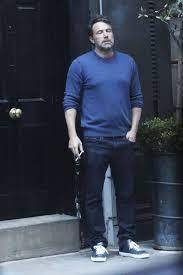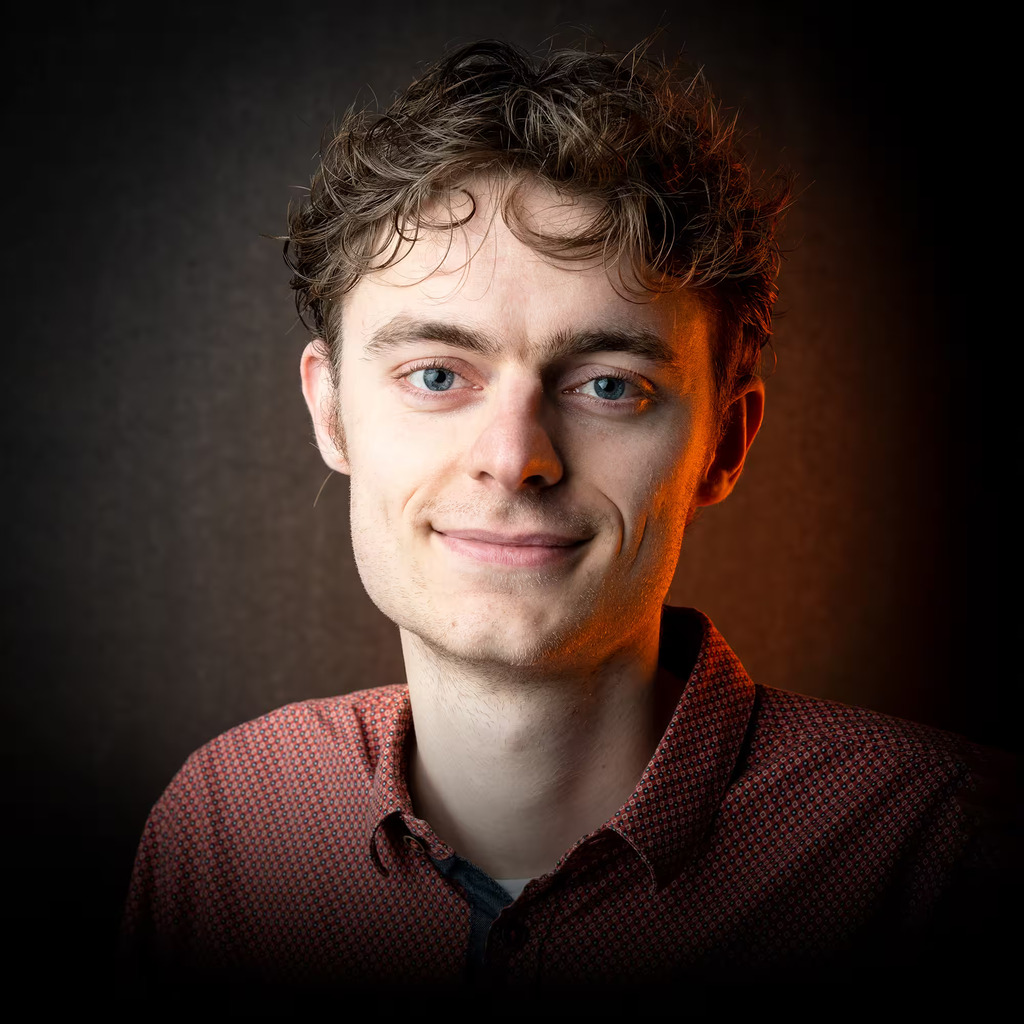So a few months back I asked about you guys os in c/asklemmy, so this time I wanna ask about your desktops you use on this same account.
(I use kde but plan to move to cinnamon I find kde buggy and gnome tracker3 randomly broke for no reason + themeing so yh idk if these happened to anybody)
kde plasma, it’s fast, it’s pretty, it’s handy, it has all the keyboard shortcuts.
The only desktop that has a clipboard feature(superkey + v) I love, most of the desktop I see don’t have it and the clipboard show up as a system tray app.
You can get one in gnome too, via a plugin/extension (forgot the correctname for it)
I dont want my gnome plugins to break every update.
Kde so sexy
KDE Plasma on all my computers and also as desktop mode on Steam Deck. because it supports the latest technologies especially when it comes to graphics (HDR, VRR) also has best support for Wayland and multi-monitors. It looks great out of the box and it has a lot of features out of the box and I do not need to battle with adding some extensions that break with almost every update. KDE Plasma is also the most flexible desktop and I can set the workflow really to fit my desires and I can actually set many options and settings. And despite all these built-in features and configurability it still uses very few system resources and is very fast and smooth. Oh and the KDE community is one of the most welcoming I have met in FOSS world, and they listen to their users instead of the our way or the high way mentality I have so often encountered in GNOME for example. So yeah TLDR KDE Plasma is the one I like the most of all in the industry, even when compared to proprietary closed alternatives.
GNOME. Eagerly waiting for cosmic.
I think that’s what popos comes with, never looked into what the differences are between them or why one would want to switch
deleted by creator
Same. Gnome currently but will certainly be trying Cosmic
Using it on my latest install. Not bad. I mostly picked it for the visual aspects but I’m in the fence about it’s functionality. It feels like it takes more clicks than it should to open stuff.
Perhaps, but it’s also good to remember that it’s still in Alpha. That could still change. I feel like it would be hard to give a good review before it’s at least RC1
I already use the cosmic alpha and it works great. No crashes so far, the only thing that has happend twice in 2 Months of using it is the screen locker did not display after waking up from suspend which meant I needed to go to a VT and kill cosmic-session
I tried it and mostly love it. It’s not quite polished enough yet for me and I have two main complaints. First, half of my keyboard shortcuts don’t work anymore, and I wasn’t able to fix that last I tried. Second, it wouldn’t let me lock my computer or suspend. Had to shutdown everytime. Other than that and random librecalc crashes, I’m excited to see where it is in the coming months. Really rooting for the pop team
Xfce… Because I donno, been using it for many years
Ngl I like xfce because its Snappy, even on modern pcs.
Xfce is light and crisp! Looks great and works well with my myriad low-end computers 🐁
Always ran xfce on my old used thinkpads!
I first used XFCE on my old 700mhz processor Thinkpad back in the day. Back then, Gnome and especially KDE were known to use excessive resources on low-end machines so XFCE was preferred.
However, I actually quite liked the DE so I just switched to it permanently, even on my more capable machines. I’ve been running XFCE for around 15 years 😆
Same because it works really well over VNC. It feels almost like I’m actually on a local machine.
Gnome. It just works out of the box and I can fly through it using the keyboard and touchpad without having to configure it first.
I’ve done the whole song and dance with tiling WMs, or going through all of KDE’s settings until it was perfect, but I just can’t be bothered anymore.Gnome because it is the default in my district, works right out of the box and I’m too old to fart around with customizing things anymore.
I just want to get to work.
You don’t have to configure KDE you know. You can just keep the defaults like you’re probably doing with GNOME.
these days Hyprland but previously i3.
i basically live in the terminal unless i’m playing games or in the browser. these days i use most apps full screen and switch between desktops, and i launch apps using wofi/rofi. this has all become very specialized over the past decade, and it almost has a “security by obscurity” effect where it’s not obvious how to do anything on my machines unless you have my muscle memory.
not that i necessarily recommend this approach generally, but i find value in mostly using a keyboard to control my machines and minimizing visual clutter. i don’t even have desktop icons or a wallpaper.
I’m still on i3 as it’s been convenient, but this:
this has all become very specialized over the past decade
resonates. I keep incrementally adding personal tweaks and hotkeys to my setup, and I have all my dotfiles in a repo so it’s persistent across installations.
One example was I made my headphone button pause/play videos with i3’s config:
bindsym XF86AudioPlay exec playerctl play-pauseBut then I adopted a script to toggle mic mute on work Zoom meetings, so I combined it with the above - if I’m in a meeting it toggles mute, otherwise it play-pauses any current video. The script, for now:
#!/bin/bash # # Handler script for hitting mute on the headphone. # CURRENT_WINDOW=$(xdotool getwindowfocus) # convoluted command to find the intersection of two searches ZOOM_WINDOW=$(comm -12 \ <(xdotool search --name 'Meeting' | sort) \ <(xdotool search --class 'zoom' | sort)) if [[ -n "$ZOOM_WINDOW" ]]; then # if zoom is active, toggle mic mute xdotool windowactivate --sync ${ZOOM_WINDOW} xdotool key --clearmodifiers "alt+a" xdotool windowactivate --sync ${CURRENT_WINDOW} else # otherwise do play/pause playerctl play-pause # will fail if no player found fiand of course I altered the i3 config to launch that script rather than
playerctldirectly.[EDIT: Updated script as Zoom updated its window identities]
Another i3 user here. I slowly transitioned from KDE when switching keyboard layout stopped working as well as some other DE related things.
Ended up writing custom script for switching. Currently implemented with rofi in Perl, bc I like the syntax.
I still like having a bit nice gui, so i have wallpapers, some icons, etc. But I fell in love with terminal
along with neovim : ), soo kinda looking for that middle ground between look, performance and functionality.Haven’t finished tweaking all the configs to my liking, but after that vanilla Arch is the direction I plan to go, since many things in my current install that I have as well as haven’t customized work a bit questionably or exist for no reason.
Perl, bc I like the syntax
You… Monster
What? I know it’s a bit chaotic, but can be more readable than bash sometimes imo. Originally chose it because writing stuff for sed was getting too complex at some point and saw suggestions to use Perl for complex regex instead.
Sway. Very customiseable and extremely snappy
Same.
I dont do much customization, but the endevorOS community edition has decent defaults.
Just working cleanly with tiling feels so good. You dont have to use the mouse to move all the windows around. But if you hold the super key, you can just drag windows around to make a perfect layout. But often than not, i just want 2 windows side by side, with no wasted space. Done.
Cinnamon. Desktop environment peaked in the Windows XP/Gnome 2 days and everything else is just change for the shake of change. :C
My only annoyance is lack of Wayland support. Tried out cosmic, but it doesn’t have the Windows XP/Gnome 2 style window list.
Screenshot for anyone interested:
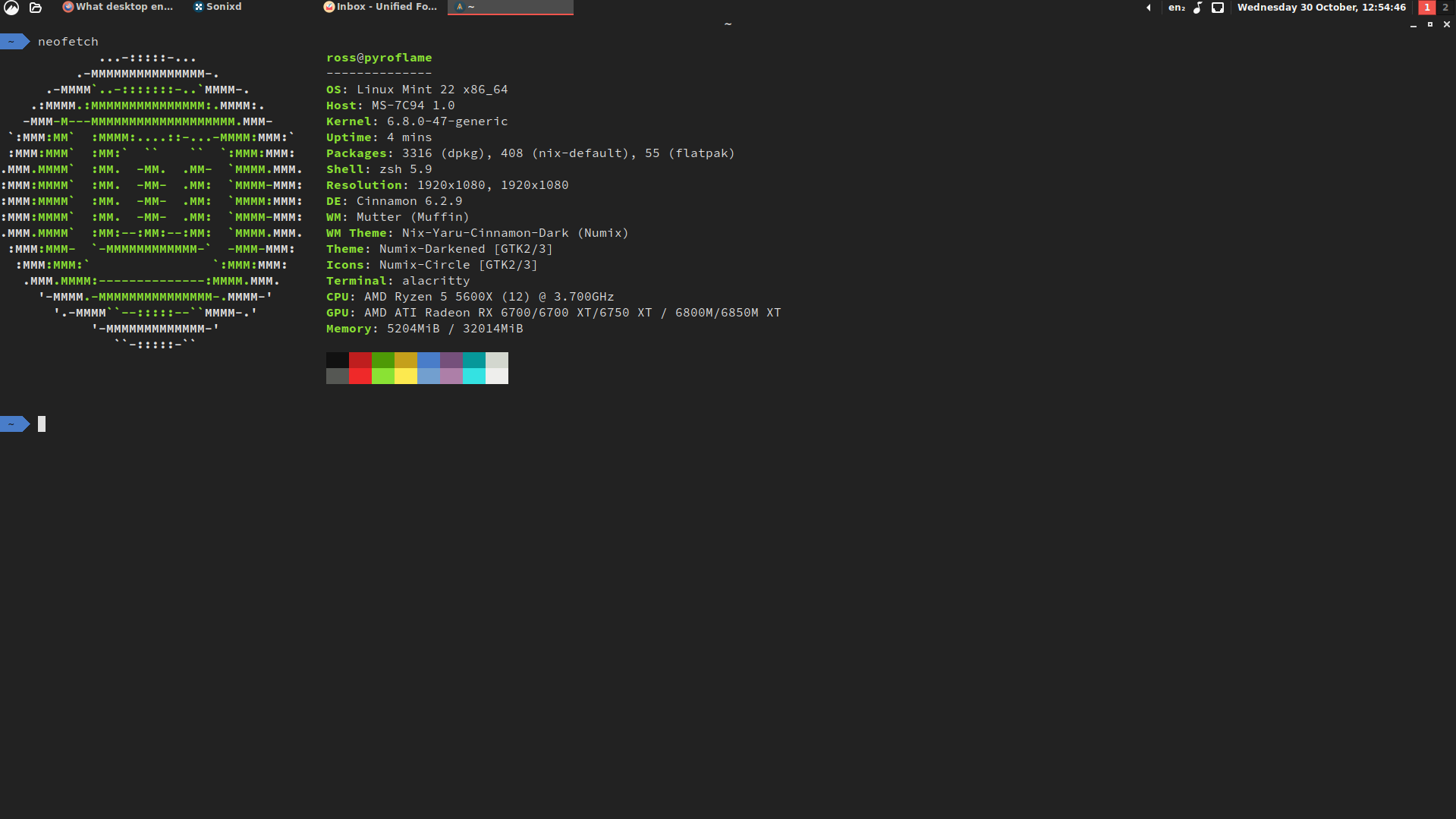
i agree with wayland, but in cinnamon there is experimental wayland support.
There is, but I use a hipster keyboard layout and they don’t support alternate keyboard layouts yet.
oh
Me too, and it sorta has Wayland support, but it’s not real good. I also like Cosmic, I think it has a good future ahead of it.
I tried Cosmic and quite liked it. Just waiting for them to add a gnome 2 style window list widget with the window names.
Agreed.
Was a Gnome user until Gnome 3.
Since Plasma 5, I use KDE Plasma.
I’m just going to share my unvarnished opinions here, I clearly understand that Gnome users feel differently, and that’s okay.
- Gnome 3 performance was objectively worse on every bit of hardware I tried than Plasma. (Unfortunately I had functional gripes with Plasma 4 so couldn’t use it.)
- The years of faffing about I had trying to be happy with Gnome 3 and trying to use other alternatives until Plasma 5 was ready pretty much convinced me of this:
- Gnome devs care more about achieving their vision of how a desktop should be used than they do about accommodating users who might feel differently. This is my perception, and it’s a deeply held opinion. No matter how strongly you feel I’m wrong, you aren’t going to change my mind. You can come at me if you want, but it’s going to bear no fruit.
- KDE devs have a vision, but place nearly equal importance on ensuring their users can make different choices if they choose. If this isn’t true, they do a damn good job of pretending it is, and that’s good enough for me. 🙂
- I’m unhappy with the degree to which it appears the Gnome team has actively worked against the ability for users to easily customize, and with various feature removals that at this point are so far in my past that I probably don’t remember the specific things that pissed me off, but I remember their explanations for feature removals being salt in an open wound every last time I cared enough to investigate their stated reasons.
Plasma 6 does everything I want the way I want. I have loaded it (and Plasma 5) on very low end and very high end hardware and found it performant and functional on both, consistently.
You’ll note I don’t claim it to be the best. There are folks out there for whom the Gnome vision happens to be how they like to work, or who aren’t bothered by whatever hoops you have to jump through currently to customize a Gnome environment, and I’m sincerely happy for those people. For them, Gnome is the best.
There are lots of other DEs and of course tiling WMs exist, but it takes me no time at all to have a fresh plasma install working the way I want my computer to work and looking the way I want it to look, and thus I literally have zero complaints. So for the past few years I haven’t even looked at any alternatives. If there’s ever a time that I don’t find the desktop product itself, and the KDE development team’s approach to desktop development, to be absolutely perfect fits for me, I’ll look elsewhere - but honestly probably not at Gnome.
You can try something like budgie,mate and cinnamon if you rlly want gnome done right.
i use zorin os’s gnome with forge, once cosmic comes out ill switch to that
whoops accidentally replied to a comment
Gnome, be it PC or Laptop. It just remains out of my way with it’s minimalism. Tried KDE for a while, and I seriously can’t stand it, personally.
deleted by creator
The guys at catppuccin who made a gtk theme said it was a pain to maintain which makes sense.
KDE Plasma. I just like it. It seems to have options to do what I want, for the most part. There’s some things I wish it had, like a way to programmatically get the active window under Wayland, so StreamController could automatically change pages.
xfce4. Stable as hell. X11. Can move windows around using just some keypresses.
XFCE4 ! Stable, simple and EndeavourOS’ design is top notch !
However there are some glitches from time to time. Nothing to serious but when I use Lutris + Wine my desktop bar does some wired shit.
Also when coming back from sleep I have to “pkill xfce4-session”. Though I’m not totally sure it’s an xfce issue…this could also be Nvidia or X11 related… Didn’t dived to deep.
Gnome on Nixos I like how standard it is I know what to expect
Funny I use KDE on NixOS because it’s the only OS where it doesn’t freeze my whole system up and I have to force reboot. (issue caused by AX210 Intel driver)
Same!
GNOME