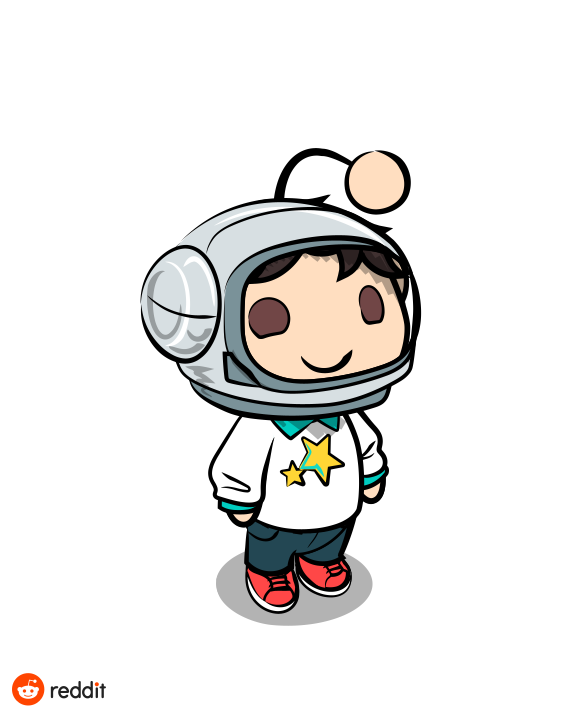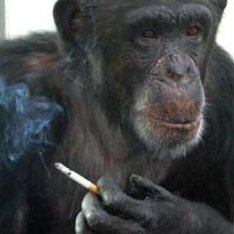I loved that controller as a kid.
Retvrn 2 Tradition
this lack of a standard layout is annoying
the xbox style layout, which a lot of pc games such as Hollow Knight expect, is not something im used to, especially with yes and no buttons (a/b) being reversed compared to nintendo switch
and a lot of games dont have good remapping
especially with yes and no buttons (a/b) being reversed compared to nintendo switch
It’s also reversed on Playstation. Games use “X” for “yes” and “O” for “cancel”. But only in the west, it’s reversed in Japan.
“it’s reversed in Japan.”

Meanwhile, I’m annoyed by the shift from Y/triangle to B/circle for navigating back in menus. Nintendo, as far as I know (console ownership gap between SNES and Switch), kept their button assignments for those consistent.
lol not at all. Your gap of skipping N64 and GameCube misses the inconsistencies perfectly. Have a look at images of the N64 and GameCube controllers. 😄
The Switch is the console that went back to the roots of the SNES.
I vaguely remember playing on GameCubes at the dentist’s office back then, could never figure out button mappings for the games 😂
😁 GC controller easily the best controller for a console. So comfortable, could play for hours on that thing. I especially loved the click at the bottom of the triggers. Ingenious thing that nobody did before or since.
Both triggers of the original steam controller had the click.
Oof, did I forget? I bought that on release bruh, how could I forget. Well, at least not on any console controllers I’m aware of. 😭
Steam Controller was aight. No match for the Xbox Elite though. That was tight. And now I’m using an 8bitDo Ultimate 2 Wireless, with TMR sticks and Hall Effect triggers. World of difference. Old style sticks feel like ancient cave man tech now.
I remember the PlayStation doing that since the PS2. I had like 30 or so games which had X for accept and O for back. But then I played a remastered Uncharted on my PS4 and was utterly confused to see triangle for back.
How about a controller with only “X” buttons, but each in a different font?
I’ve got a (non-brand) playstation controller, but for some reason, Steam thinks it’s an XBox controller and puts the XBox button prompts in games instead. I had a (non-brand) XBox controller before, so my muscle memory thankfully knows the buttons and I don’t actually have to look.
To be fair to the copyright troll, the Switch buttons are still in the same relative positions as they were in the SNES.
deleted by creator
Every non-Nintendo controller since has just been iteration after iteration of “lemme copy your homework, don’t worry I’ll change it up a bit.”
In fairness, the PS1 Dualshock was damn near perfection. There’s a reason everyone has copied it ever since.
Before that, you should have seen the bullshit we had to go through to move the camera around.
Before that, you should have seen the bullshit we had to go through to move the camera around.
I lived through it lol. The DualShock took what worked from the N64 controller (analog and rumble) and added it to the standard PSX controller. Which itself took what worked from the SNES controller (everything) and added another set of shoulder buttons and handles. Later, MS and Nintendo moved the left analog stick above the thumb, and that’s basically where we’re at so far as standard button layout goes. I’d argue that the Genesis 6-button layout is superior for stuff like fighting games, but for the most part today’s standard layout is standard for a reason.
Big gaming companies. They could made a standard layout, but they are not so clever for this. Every time i play with my Nintendo Pro controller a new game in the PC i get frustrated until i find the proper workaround.
I mean the layout in terms of functions is generally standardised between PS and XBox style controllers (i.e. “back” is the right hand button, “confirm” is the lower one…) it’s just that the buttons have different symbols for those functions across PS and XBox style controllers.
XBox controller and Nintendo are completely inverted. A&B, X&Y.
The funny thing is that when you press Y with Nintendo it reads the top button (it is on the left) and the UI of the game shows wrong position. Its not you press the top button and whatever symbol it has whatever, reads that you pressed the top button, NO. You press the top button it reads the left and vice versa. Same with A&B.
Imagine one company puts another controller on the market with same symbols with PS but inverted and the system reads the symbols, not the positions.
Edit: I don’t know if this happens only with Steam or outside Steam. I only know it is frustrating until i find a way to fix it in every game a start.
If controller manufacturers stuck to their original color scheme it would be way less confusing for most, with the color button prompts on games it used to be much easier to use a different console, but all of the newer controllers are turning colorless which makes switching to another one and getting the hang of it much harder.
It’s been done.

The gamecube controller is how I memorized the x- and y-axis of the coordinate system.
oooooh
Man, when this shit hit the streets I thought there was no way this controller wouldn’t suck, but turned out to be a great layout.
In my experience, you almost never used the D-pad and C-stick.
That made it functionally in line with PS, and not terribly difficult to adapt into.
I do think the central A with surrounding B, X, and Y buttons was worse than the balanced design of PS/XBox. Just not enough to lose sleep over
It fit my hands really well. C stick was entirely game dependent, some used it heavily and others ignored it - sort of similar to D pad, but that’s been pretty common since games started supporting 3D environments - D pad was only the primary movement control in a 2D game or menus, and occasionally used for ancillary stuff. That is the same to this day so it’s kind of a moot point with this controller specifically.
Personally I loved the asymmetric letter button controls. Was goofy looking but way less awkward thumb movements to reach stuff.
I like this button layout. If one of the face buttons is gonna be used more than all the others, why shouldn’t it be bigger?
It also has the advantage that nearly every button is a completely different size or shape. Making it easier to use if you have trouble knowing where your fingers are without looking.
button prompts can be recognizable by silhouette
Is this not recognizible enough?

No, because Zelda has unironically one of the worst examples of button layouts due to them being different to other games for seemingly no reason.
Why is sprint the bottom face button instead of right trigger? Why is the top face button jump?
Even basic things like running and jumping are so difficult and unintuitive. So many actions are all tied to the badly placed jump button with no prompts given, like shield surfing and triggering flurry rushes.
None of that has anything to do with the readability of the button prompt
Right, but the switch also has the directional buttons on the left side. They are also round and oriented the same way and are not used for moving.
So no. Even that is not perfectly readable on the switch.
No, look. The controls in BOTW/TOTK are really simple. The sprint/go fast button is always B. Unless you’re on a horse - then it’s A.
Or if you’re swimming or climbing, because then it’s X.
Stuff like this is the only part I hated about red dead 2.
I’m not going to take a scientific approach, botw is one of the most awkward games to learn controls imo. I have so many clips of dismounting, self detonating, throwing my weapon. I’m not bad at games, this game just super confuses my gamer muscles. Bruh
yeah but it has to be given with a silhouette of the others with it, whereas the other layout allows them to be recognizable on their own.
I want a controller with A-south, B-west, X-east, and Y-north.
There must be a stupid patent about an X button for every position on a game controller.
It doesn’t matter what symbols are on the buttons.
On the Switch, the buttons aren’t just relabelled, their function is swapped, too.
Random factoid: Way back in the early PlayStation days, the O button was the default “accept/enter” buton, and the X was the “cancel/back” button, because that aligned with the national consensus of O = correct/confirm, and X = incorrect/cancel in Japan. But when the console was introduced in North America and Europe, they started remapping the X and O to align with other western consoles using X, like the Xbox. That said, I distinctly remember early PS1 games being a sort of wild west of which button would be confirm, so I suspect it was also done in response to western gamers struggling to adapt.
other way around. the xbox was five years after the playstation, and used A for confirm, like nintendo’s consoles. the snes has A on the right, so the PS has O on the right. but when they released in europe, they chose to use X for confirm, which is on the bottom. so the xbox has A on the bottom.
Thanks! Guess the stuff I read 20+ years ago got a little jumbled in long-term storage.
it happens. it’s not one of those things that’s important to keep around.
This. And as far as I know, PS still has that split between Japan and international release. It’s probably been about a decade, but the last time I played an import JP PS game, O was still confirm, X was still cancel.
Yep! The PS5 was the first console to standardise X as confirm in all regions. Can’t say whether the game devs followed suit, though I’d imagine Sony has some licensing clause to force compliance on that.
Until you played a PC port of it then it tell you to press A to say “Hey we should be friend” , but you use a Switch controller which makes your character said “[Sarcasm] Hey you should learn about Ligma”.
that sounds a lot like fallout 4, and i don’t think the player character ever gets to actually say anything funny in fallout 4
But the assumption with PC games usually would be xbox controller. Switch controllers don’t have native USB support, so any PC usage is using the xbox controller protocol. So A is on the bottom, unless the game dev found some special way to check and detect for a swich controller specifically. The overwhelming majority don’t.
Same thing with playstation controllers, although slightly more devs have found ways to check for them specifically.
I use a horipad-brand wired switch-style controller on PC. I use it because it fits better in my hands/ergonomics. I have a post-it note on my monitor reminding me of the button layout.
I don’t even read button prompts.
Most games have the same functions on the same positions. It’s only weird when they do shit like make R2 the sprint button. Like, what the absolute fuck is that shit?
when they do shit like make R2 the sprint button

Except accept/cancel is sometimes switched.
As a PC gamer that doesn’t often use a controller. I often have to enter menus twice. Once to just exit it, and another to accept whatever is the first entry.
Specially when emulating old Nintendo games, which don’t say which button is which.
On nintendo and older PS games, or Japanese releases of PS games, the accept button is the one to the right.
Take Gameboy for example. The A button is to the right of B.
I’m pretty sure that Nintendo created this problem.
They used a/b/x/y on the SNES. The Genesis, it’s direct competitor, had a/b/c.
Then Xbox copied them and Sony copied them… But each had to have a slight variation because Nintendo being Nintendo, they’d get sued into next week…
I definitely blame Nintendo for this one.
The Playstation started as an SNES add-on.
First, sony didnt copy them. The symbols on the PS controller had special meanings in Japanese. X = incorrect/cancel O = correct/accept. English localized games reversed them for whatever reason. Also, xbox actually derived its layout from the Dreamcast. MS was partnered with Sega, thus the xbox carries on the Sega legacy.
I mean… I was more talking about the four button standard diamond pattern… With different labels on each button; but okay.
The basic layout of the PS1 controller was a SNES controller with wings.
This.
I remember reading somewhere that the Triangle was meant to represent “viewpoint” and the Square was meant to represent “menu”. Neat, if true!
It really fucks with me when I plug in my steam deck to the TV and use my PS5 controller to play.